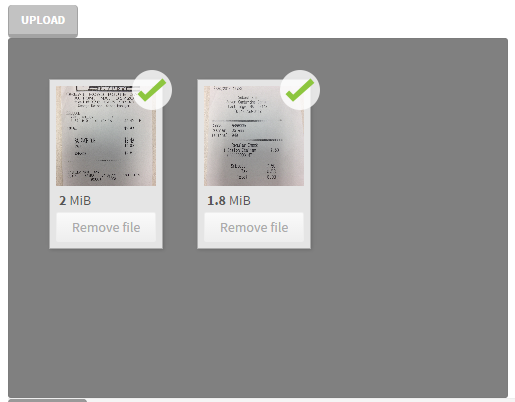Just the other day one of our client relationship directors demonstrated a unique use of Mendix with me that I simply had to share. I wish I could show you screenshots of this, but unfortunately there is no way to do so given the proprietary nature of what the application contained. Here's what happened...
Developers: A Call To Use Your Application!
These past few weeks have been incredibly busy. I actually didn’t have a chance to post anything last week because of the busy schedule of developing. That and the six-week old addition to my family. This last week however proved to be one of the most fruitful. Not only am I gathering requirements, designing solutions, developing and deploying at an unprecedented rate using Mendix, but I slowed down long enough to actually use the application. The insight was invaluable and something I’m going to spend a few minutes describing so that you, too, will remember how important this is.
Implementing the Dropzone widget from the Mendix App Store
I implemented the 'Dropzone' widget found on the public Mendix App Store into one of my applications this week and found the documentation rather light. Since it took me a few iterations to figure out how best to implement it, I thought I’d share what I learned and hopefully save some of you out there looking to implement it some effort.
Reporting with Mendix Document Templates - Alternative to the 'Report Pane'
There will come a point during your project where the users will start to ask about getting information back out of this new, slick Mendix application that they are all putting data into. As a BI professional, I’m not talking about OLAP models and prediction modeling. OLTP (On-Line Transactional Processing) applications like the ones you build with Mendix are all about data capture and workflow transformation. But every mature application offers its users some ability to report on the information within it. I’m going to describe one method I use for building these reports in this post, so if that interests you read on!
How can code execute correctly sometimes, and incorrectly others?
This past week I encountered a problem that I was at my wits end to solve. The problems was this: Randomly, a process wouldn't work. The same code was getting executed by the press of a button, but sometimes it just wouldn't work. Was something wrong with the engine in the Cloud since it always worked in local testing? After a brief discussion with a few members of Mendix’s own Success Team, we were able to find the root cause and redesign to care for the issue. Read on and hopefully I'll save you from some similar headaches.