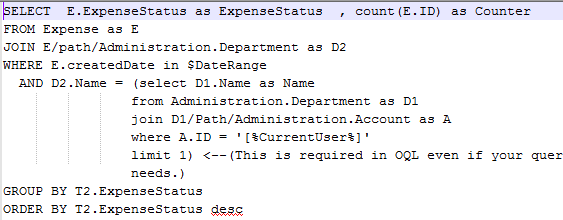A month or two ago I wrote about using Document Templates for reporting. At that time I was pressed for time and needed to get a few reports in PDF form out the door. I even commented that I had tried to use the Report Pane and OQL built into Mendix but struggled with the process and didn’t really have time to dive into figuring it out. This past week, however, I couldn’t build the reports I needed to do using Data Grids or Document Templates. I went back to OQL feeling confident I could write the syntax to achieve what was needed and after a day and a half of trial and error, I figured it out. I’d like to share what I learned.
Reporting with Mendix Document Templates - Alternative to the 'Report Pane'
There will come a point during your project where the users will start to ask about getting information back out of this new, slick Mendix application that they are all putting data into. As a BI professional, I’m not talking about OLAP models and prediction modeling. OLTP (On-Line Transactional Processing) applications like the ones you build with Mendix are all about data capture and workflow transformation. But every mature application offers its users some ability to report on the information within it. I’m going to describe one method I use for building these reports in this post, so if that interests you read on!