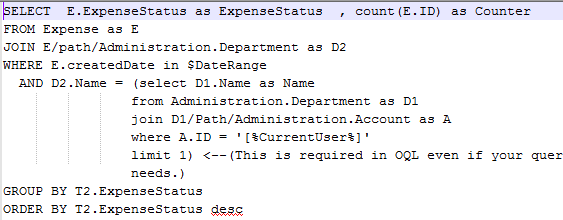As IT shops are adopting bimodal operations, they encounter a multitude of issues. They want to build new applications rapidly using tools like Mendix and leveraging the AGILE principles, but they need tight controls on their deployments for many reasons such as regulatory and audit controls. Enterprises have been trying to make Mode 2 “fit” into Mode 1, and attempt to control risk the same way as they do on traditional Waterfall projects. Here are a few issues I’ve encountered over the years and my thoughts.
How to build a Mendix Security Model – Part 1 Roles and CI
This has come up quite a bit for me recently as I’ve been attached to multiple new Mendix projects. I get asked about roles, read/write, prototype vs production, and then the big question: How to add additional layers beyond what Mendix provides out of the box? Given the scale and scope of this topic, I’m going to break it up into a series of posts to help make all of you out there masters of security within Mendix. This first post is going to deal with Roles.
Turning your App into an Application (and the affect on Business Owners)
Most of us who have delivered more than one app know that the majority of these turn into applications. That transition from ‘app’ to ‘application’ brings new challenges from the initial prototype and deliver process. Adding all of those extra features requires us to slow down our velocity a bit to test all of the new inter-connectivity. In this post I want to share with you my perspectives on what it means to transition an ‘app’ into an ‘application’.
Designing for bug-free applications
Sometimes these pesky development bugs just won't go away. I stepped back from the trees to look at the forest and try to find some commonality between the multiple applications I've worked on and the cause of the bugs found. Surprisingly I found more in common than I anticipated. Here's a few reasons why bugs exist in your applications and what you can do during development to avoid them.
Reporting with Mendix - Failures and Successes Explained
A month or two ago I wrote about using Document Templates for reporting. At that time I was pressed for time and needed to get a few reports in PDF form out the door. I even commented that I had tried to use the Report Pane and OQL built into Mendix but struggled with the process and didn’t really have time to dive into figuring it out. This past week, however, I couldn’t build the reports I needed to do using Data Grids or Document Templates. I went back to OQL feeling confident I could write the syntax to achieve what was needed and after a day and a half of trial and error, I figured it out. I’d like to share what I learned.